Frequently Asked Questions
Scan the QR code to chat

Step1: https://www.ifaaustralia.com.au/
Step2: Sign In

Step3: After Sign In, click “ my dashboard “ to access unfinished courses.
Step4: To access new courses in your package, click “course”

Step5: In the “ Courses ” page, choose the package you enrolled and click “Resume Course "
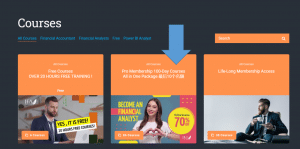
Step6: choose the course you will watch.


Power BI Desktop Download Link
Excel Professional 365 , 2019 and 2016 - no download needed turn-on the Power Pivot add-in
Excel 2013 - Download and turn-on the Power Query add-in
Download Microsoft Power Query for Excel 2013
Excel 2010 - download and turn-on Power Query and Power Pivot
The course is demonstrated using Microsoft 2019 Professional Plus, but participants can use Excel 2016 Professional Plus or 365 Professional Plus or Power BI Desktop if they prefer. Course materials not relating to Power BI can be compatible with Excel 2011 for Mac users .
Contact us for installation of Excel Professional : 0499 180 115
or Scan the QR code to chat

The course material includes extensive use of Excel and participants will gain the maximum benefit from this course if they are already competent spreadsheet users.
It is designed for users who do use Excel on a regular basis, and are comfortable with using its tools and functions.
At minimum, it is assumed that participants will know how to:
Navigate confidently in Excel
Use absolute cell references (e.g. =$A$1)
Create and use advanced Excel tools and functions on a regular basis
Kindly reminder: 上课前需要预习的Excel formula: simif, sumifs, Sumproduct, Index, Indirect, Match, Choose, Offset, Vlookup, Hlookup
You will receive confirmation of your course registration by email. Your registration is only complete with this written confirmation. Otherwise please contact our customer officer through the following contacts:
Book Your Free Consulting Now: 0499 180 115
or Scan the QR code to chat

The duration of all training courses is 62 day and over 300 Hours and more than thousand case studies.
Claim your CPD hours now ! Click to claim your CPD hours